Google Announces Introduction Of Business Names & Logo’s Within Paid Search Ads
One of the top goals for advertisers is to create a brand that consumers trust.
Google understand the need to distinguish your brand from competitors and has now added visual capabilities to enhance user search experience.
Your business assets (logos and imagery) build resilience and help consumers identify your brand within competitive markets.
In insurance, this is especially true. Many insurers out there offer value for money, policy rewards and claim to be the cheapest or best in the market. But do you trust these claims? Would you be more inclined to trust a brand you visually recognise? One you know comes highly recommended and is successful? The answer is probably yes!
Google has launched a new feature (currently in beta) whereby mobile search ads will now display your business logo AND the business name to individualise your brand within Google search results.
Connecting with content is a huge focus within Google search and the introduction of the Assets Library within your Google account is growing at a rapid pace.
The best bit is that advertisers don’t need to action these changes. Providing your ad’s landing page is clearly displaying your business name and logo, Google will automatically crawl your website and show them within your ads. Of course, advertisers have the option to review/remove any of these automations if they are not satisfactory.
It will also be possible to manually add your business name and logo to your campaigns (but remember to remove the automatically placed assets which are taken from your landing page/website.)
How will my ads be displayed?
Google have removed the ‘Ads’ label from paid search adverts. Mobile search ads will now be labelled with the word ‘sponsored’ and will be positioned in the top left corner of the ad. This is to distinguish paid advertisers from organic search results.
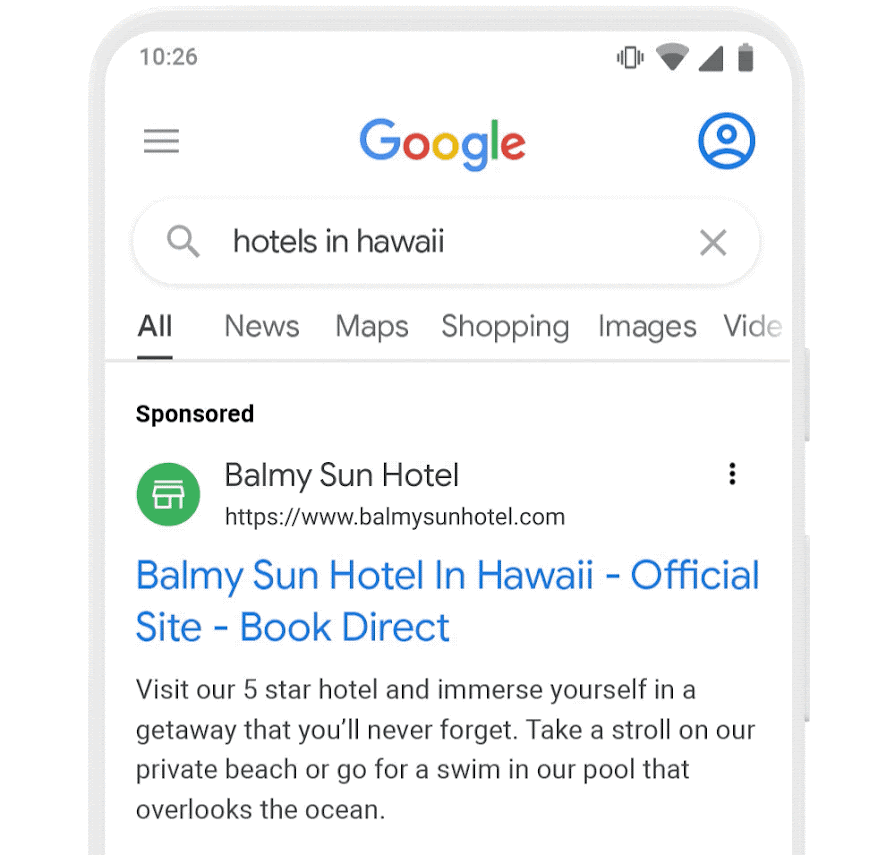
Eligibility:
With privacy being the peak of Google’s concern, there is a verification process in place to ensure brand identity is protected and of course to protect consumers.
Advertisers will need to comply with Google ads policies for business names and logo’s to be displayed.
As these features are currently in BETA, only accounts that meet with the following criteria will be notified of these changes:
Eligibility Criteria:
- The account has been open for more than 90 days.
- The account has a good history of policy compliance.
- The account has active campaigns.
- The account has active text ads and has been accruing spend on Search campaigns for at least the last 28 days.
- The account is in an eligible vertical or sub-vertical. Sensitive verticals or sub-verticals (for example, sexual content, alcohol, gambling, and healthcare) aren’t eligible for Business Information at this time.
- The account has completed Google’s Advertiser Verification Program.
What if I don’t meet Google Requirements?
If for any reason Google can’t display these features, the domain from your URL will be displayed instead with the addition of a blue globe icon in place of your logo as shown in the example below:
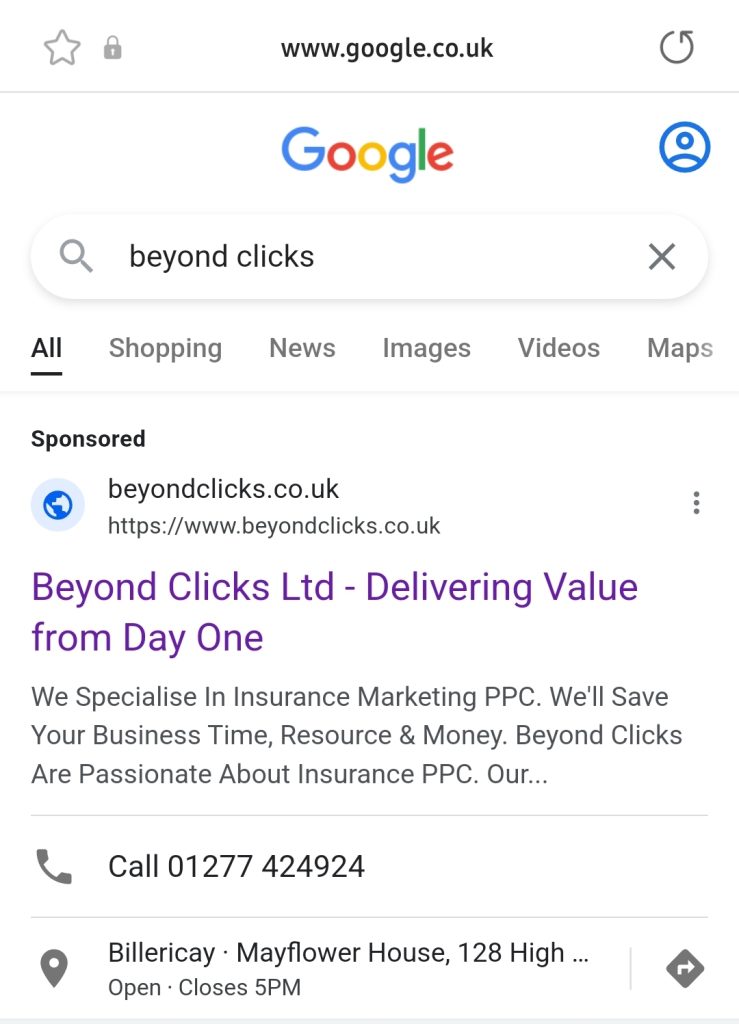
For more information on the eligibility requirements, click here
How to manually create business information Assets:
If your business has multiple campaigns, you can manually upload a business name and logo for each separate campaign. You can upload the same assets for multiple campaigns where applicable.
Once you have uploaded your assets, the Google review process may take some time. During the verification period, Google will continue to display your ads and the display URL and placeholder logo will be shown.
Reporting
These changes are currently in beta but it will be interesting to see how they influence campaign performance.
To view the progress of this change, access your asset report where you can see how many clicks and impressions your business name and logo has generated. You can also remove any assets within the reporting table should you wish.
Conclusion:
This new feature is ultimately designed to create a ‘visual-first experience’ enhancing the overall search results capabilities.
We feel it will provide distinctive characteristics to ads which will build trust with consumers. Organic results already display logo thumbnails which, in our view, instantly impacts the search results landscape. Google has come under scrutiny in the past for blurring the lines between paid/organic ads so this could be a solution to that situation.
Ad click through rate may increase if users are viewing trusted brands within their search results. The ease of recognising a brand at first glance makes that next click decision much speedier and could also reduce bounce rates as consumers have more visual insight into their next online destination. Which overall improves relevancy and the user journey.
This change could be particularly useful where a business bids on competitor keywords. It will be more obvious to users which website they’re visiting upon clicking on the ad. Again, handing back a level of control to searchers.
Some advertisers won’t have these capabilities within their Google ads account just yet. Google will send a notification once this feature has been activated within your account.
Our advice is to check your assets library as soon as this is available to ensure you’re satisfied with the logo being used or to upload one manually.
For more information on business names and logo’s get in touch with us today.
