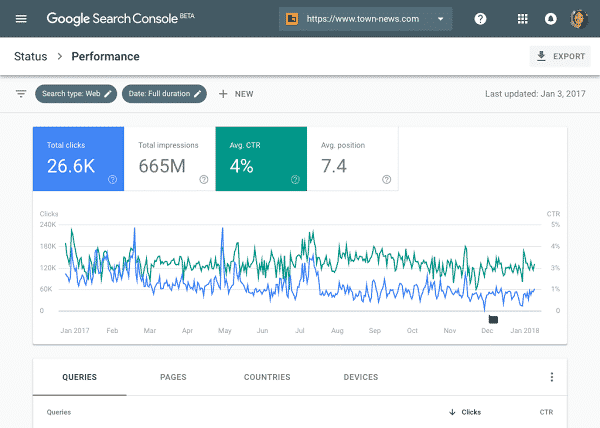HAVING RELEASED A BETA VERSION A FEW MONTHS AGO TO SELECT USERS, GOOGLE IS NOW STARTING TO RELEASE THIS BETA VERSION TO ALL USERS OF SEARCH CONSOLE. NOW EVERYONE CAN EXPLORE THIS SIMPLIFIED PROCESS OF OPTIMISING A WEBSITE’S PRESENCE ON GOOGLE SEARCH.
The functionality will include Search Performance, Index Coverage, AMP Status and Job Posting reports. Google will send a message once your site is ready in the new Search Console.
Having needed a facelift for quite some time, the search engine giant started by adding some of the most popular functionality in the new Search Console. As it’s still in beta version, Google over the course of the year will continue to add functionality from the classic Search Console. Until the new Search Console is complete, both versions will live side-by-side, similar to that of Google AdWords. To change between new and old versions, links in the navigation bar has been installed.
This new version is not just a lick of paint here-and-there. It’s a new Search Console from the ground up. They have surfaced the most actionable insights and creating an interaction model which guides you through the process of fixing any pending issues. Also added is the ability to share reports within your own organisation in order to simplify internal collaboration.
Search Performance
At Beyond Clicks, we are always fans of Search Analytics and are constantly checking on them to make sure we are optimising our client’s campaigns. Now, with the new Search Performance report, you’ll have access to 16 months of data to make analysing longer-term trends easier and enable year-over-year comparisons. There are plans in place for this to be made available in the Search Console API.

Index Coverage
As many SEO and web developers know, making sure your URLs are indexable or non-indexable is vital in generating traffic. The updated Index Coverage report gives you an insight into the indexing of URLs from your website. It shows correctly indexed URLs, warns of potential issues and reasons why Google’s bots aren’t indexing some URLs. Built on Google’s new Issue tracking functionality, it will alert you when new issues are detected and helps you monitor their fix.
So, how does it all work?
- When you drill down into a specific issue, you will see a sample of URLs from your site. If you have an error(s), simply click on that error, which will bring up the page details with links to diagnostic tools that help you understand what’s the source of the problem.
- Fixing Search issues often involves multiple teams within a company, which can get messy when trying to give the right people access. Now, within most reports in the new Search Console, you can do that with the share button on top of the report. This will create a shareable link to the report. Once the issue is resolved, simply disable sharing is just as easy.
- The new Search Console can also help you confirm that you’ve resolved an issue, and help Google update its index accordingly. To do this, select a flagged issue and simply click ‘validate fix’. Google will then crawl and reprocess the affected URLs with a higher priority; helping your site to get back on track faster than ever.
- If your site has submitted sitemap files, the Index Coverage report will work best for you. Sitemaps files are a great way to let search engines know about new and updated URLs. Once you’ve submitted a sitemap file, you can now use the ‘sitemap filter’ over the Index Coverage data, so that you’re able to focus on an exact list of URLs.

Search Enhancements
The new Search Console is also aimed at helping you implement Search Elements, such as AMP (Accelerated Mobile Pages) and Job Postings. These reports provide details into the specific errors and warnings that Google identified in these areas. In addition to the functionality described in the index coverage report, Google has augmented the reports with two extra features:
- Aimed at providing faster feedback in the process of fixing an issue, Google has achieved this by running several instantaneous tests once you click the ‘validate fix’ button. If your pages don’t pass the test, you will then be provided with an immediate notification. Otherwise, Google will go ahead and reprocess the rest of the affected pages.
- Aimed at providing positive feedback during the fixing process, Google has expanded the ‘validation log’ with a list of URLs that were identified as fixed.
Similar to the AMP report, the new Search Console provides a Job Postings report.
Announced at the I/O Conference back in May 2017, Google for Jobs unique feature allows candidates to see commute times to the company’s location through the job description. The service is only currently available in certain locations
If you have job listings on your website, you may be eligible to list those directly through Google for Jobs.
Google Welcomes Feedback
As with any Google product, they always welcome feedback on how to better improve its offerings. Take some time to digest the new features and try implement them into your daily reports and tasks. If you notice some bugs or are confused by anything, then simply let Google know via its Webmaster Help Forum.