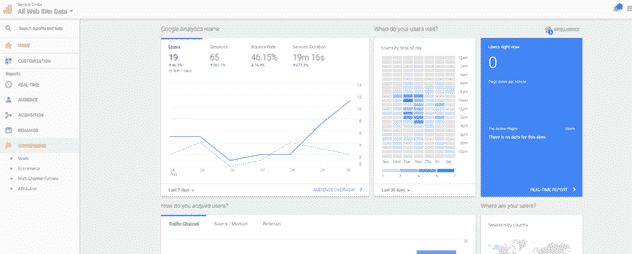WHAT IS GOOGLE ANALYTICS?
Google Analytics is a free piece of software which is used to track & report website traffic. It provides statistics and all the basic analytical tools for online marketing purposes. The software is available to people who have a Google account.
Within the platform you are able to track every step a customer takes on your website, on set up you apply a unique code to each page of your website – this allows the users to be tracked. Your unique code is generated when you set up the Google Analytics and you will either to hard code this into every page of your website or a very easy way is to set up via Google Tag Manager (recommended).
On Google Analytics you are able to see a reel time report of the number of users who are on the site at that precise moment as well as historical information – such as traffic source visitor volume, average time on site, which pages make the user exit etc.
The function we would like to explain within this document is Google Analytics Goals. Goals are a great way of tracking what actions your users take – for example do my SEO visitors create more enquiries or sales than my AdWords visitors?
You are able to set conversion goals which are actions that are taken place on the site examples are Destination URL, Duration, Pages viewed per visit, Events, Mobile app installs.
Types of Goals
Goals fall into one of 5 types.
| Goal Type | Example |
| Destination URL | Page View. |
| Duration | Time on page. |
| Pages viewed per visit | Number of pages visited. |
| Events | Signing up to a newsletter. |
| Mobile app installs | Download of an app. |

What are Goals?
A goal within Google Analytics may include sales, page views, lead generation and download of a particular file. Goals measure how well your site or application fulfils your target objectives. A goal represents a completed activity which is known to be called a conversion. Micro conversions are a small step on the path of a visitor towards your primary goal also known as a Goal Funnel, if you have many goals set up you will be able to track customers step by step towards the final goal, an example would be a customer/visitor signing up to the website, then tracking their every step from signing up to maybe purchasing a product.
Primary Objectives Consist Of:
| Macro Conversions |
| Lead |
| Purchase |
| Membership |
| Booking |
Secondary Objectives consist of:
| Micro Conversions |
| Downloads |
| Videos |
| Commenting |
| Login |
Instructions on how to set up Google Analytics Goals
Before creating your goals you’ll need to identify the steps we want people to travel through on your website, I recommend going through your site and go through the pages on your website and note down all the URLs these will form all of the funnel steps needed when we configuring your goals. You’ll also need to make sure that all the URL pages are unique to be able to configure the goal.
The first step when you are logged into your Analytics Account you’ll need to click on conversions which is on the side navigation bar.

Once you have clicked on Conversions a drop down bar will appear, click on goals then another drop down will appear Click ‘Overview’.

You will see some interesting information about what goals are etc. once you have navigated to this page. If you are happy to move forward, click ‘Set Up Goals’.

To start making a new goal click ‘New Goal’.

The best step to take here is to click ‘Custom’ at the bottom of the page, the reason why this is the best option is because you can set the goal up from scratch and you can learn how to make a goal without using the template.

Next, you’ll need to name the goal you are creating. The goal I am creating is a destination goal. This is because I want the conversion to be a certain landing page when someone completes a form. You will need to the name the goal something recognisable so you know straight away what it is. I named mine ‘Free Audit – Form Submit’.

To get the destination URL, I will need to fill out the form on our website and submit. Once submitted a new page will appear which is the Thank You Page.

After I have filled out the form and submitted I will come to a new page which is the Thank You Page I will need to copy the destination URL (https://beyondclicks.co.uk/thank-you/) and then paste it in the destination section.

If the goal has a value, you have the option to put the amount that the product/service is worth. You can keep the feature off if the goal does not have a value.
You can add other goals leading to the final conversion by creating a funnel goal. To do this, simply tick the box to turn it on and add another goal.

There we have it a quick and easy guide of how to set up a goal in Google Analytics.