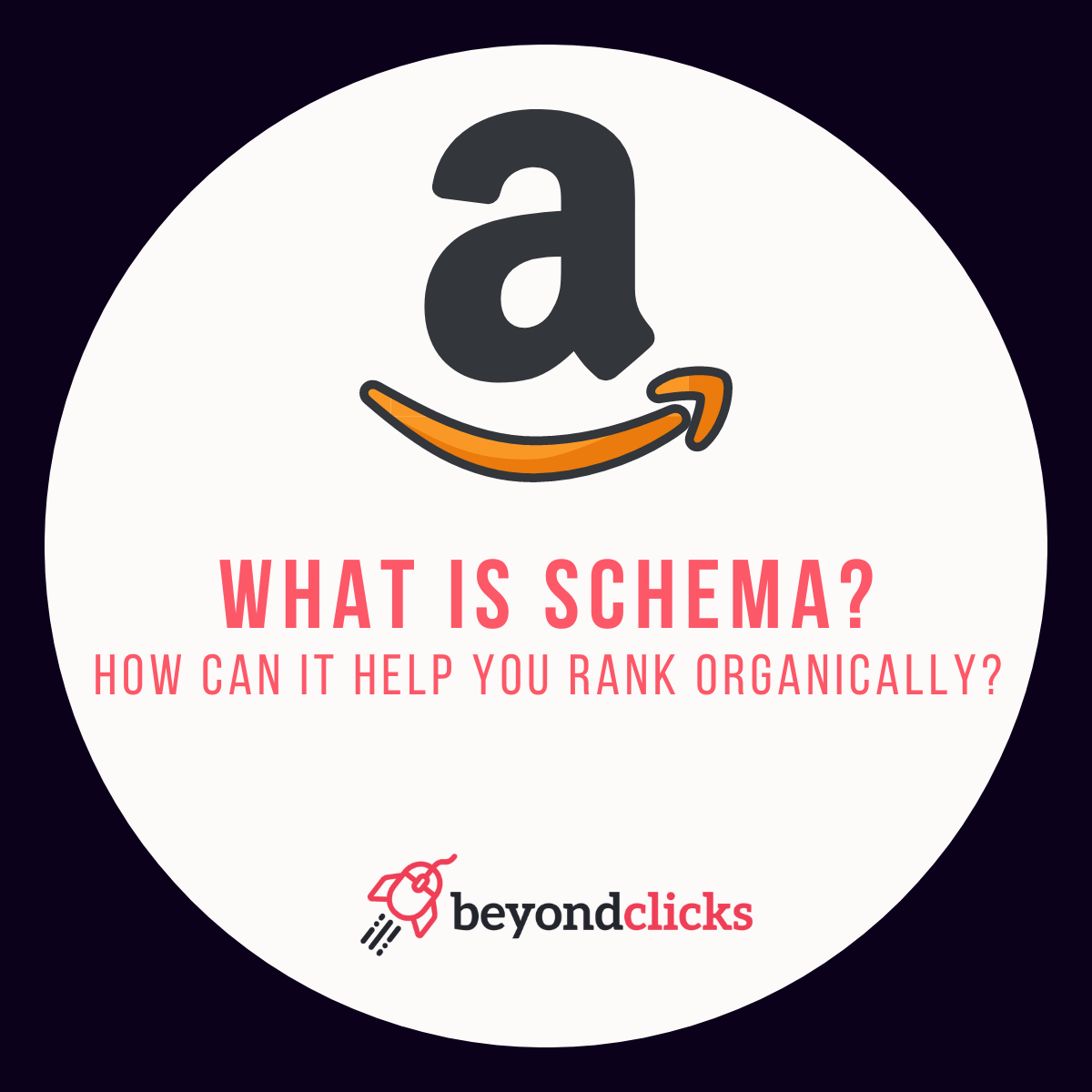WITH THE SCHEMA, OR STRUCTURED DATA, BECOMING A MUST-HAVE FOR ANY WEBSITE WISHING TO RANK ORGANICALLY IN 2018, IT CAN SOMETIMES BE CONFUSING AS TO WHAT IT ALL MEANS. FEAR NOT BECAUSE BEYOND CLICKS HAS PUT TOGETHER A BLOG POST ON WHAT EACH BLUEPRINT OF DATA MEANS.
In possibly the first and only time, Google, Microsoft, Yahoo and Yandex collaborated to create the Schema, which is vocabulary developed by an open community process.
A Schema refers to the organisation of data as a blueprint of how the database is constructed. It essentially tells search engines when crawling your page what the data is about, helping the engine crawl faster and thus may help you rank higher organically. On average, you could rank four places higher organically with a Schema structured into your data.
You can use a Schema for any of the following sites/services/products:
- Breadcrumbs
- Organisation Details
- Carousels
- Sitelink Searchbox
- Articles
- Events
- Local Businesses
- Products
- Ratings/Reviews
- Video
If you are a business, you can include such data that tells the search engine your opening times as well as location.
The Schema data should be formatted in either JSON-LD or Microdata. To check if your site has a Schema, simply right-click on the page and ‘View page source’.
A great tool to create your own Schema can be found here.
Breadcrumbs
Google Search uses breadcrumb markups to categorise the information from the page in search results. This is useful for sites where users can arrive at a page from very different types of search queries. While each search may return the same web page, the breadcrumbs categorise the content within the context of the Google Search query.
Organisation Details
Use organisational markup on your official website to add your company’s contact information to the Google Knowledge panel in some searches. For example, when a user enters your company’s name into the search bar.
Organisation schema allows you to specify company details, such as:
- Logo
- Corporate Contacts
- Social Profile Links

Carousels
You can use structured data to make your rich cards eligible for a list-like display called a carousel. Carousels typically appear only on mobile devices, and only for certain content types, as described below:
- Recipes
- Films
- Courses
- Articles
Carousels are triggered by markup that orders items in a page in a list format.

Sitelink Searchbox
Google Search can expose a search box scoped to your website when it appears as a search result. This search bow is powered by Google Search. However, if you wish to power this search box with your own search engine, or if you want search results also to include an associated mobile app, you can do so by using structured data embedded on your website.
Articles
Proper structured data in your news, blog and sports article page can enhance your appearance in Google Search results. Article pages that included structured data can increase the likelihood of appearing in search results with rich result features or appearing in a top stories carousel.

Events
You can markup your organised events so that users can discover events through Google Search results and other Google products, like Google Maps.

Local Business
When users search for businesses on Google Search or Maps, search results may display a prominent Knowledge Graph card with details about a business that matched the query. When users query for a type of business, such as a restaurant, they may see a carousel of listings hosted by restaurant listing providers.
The Local Business schema should re-enforce and enhance information found in your Google My Business listings.

Products
With product markup, Google can provide detailed product information in rich search results – including image search. Users can see price, availability and review ratings within the search results. Using markup to enable rich product results lets you attract potential buyers while they are search for items to buy on Google or images that include products you sell.
Ratings/Reviews
When Google finds valid review or rating markups, they may show a rich snippet that includes stars and other summary info from reviews or ratings. You can supply ratings for the following content types:
- Local businesses
- Movies
- Books
- Music
- Products
Video
Markup your video content with structured data to make Google Search an entry point for discovering and watching videos. You can provide details such as the description, thumbnail URL, upload date and duration.
Google may use your markup to power carousels (for example, the ‘Top Stories’ carousel). Video markup enables a badge on the image in mobile image search results, which can encourage more users to click your content.

RELATED ARTICLES
-
REMINDER: EXPANDED TEXT ADS DEADLINE 30TH JUNE 2022
Expanded Text Ads: Google Ends Creation & Editing This blog serves as a reminder that from July 2022, Google will no longer allow advertisers to edit and create Expanded Text Ads. What does this mean for your Google Ads campaigns? From July 2022, Responsive Search Ads and Dynamic Search Ads will […]
-
THE IMPORTANCE OF A/B TESTING: INCREASE CLICK TO ENQUIRY RATES
Are You An Insurance Broker Looking To Increase Click To Enquiry Rates? Increasing click to enquiry rate is a common goal for insurance brokers. At Beyond Clicks, we don’t simply focus on PPC Management, we adopt a full Digital Marketing strategy with this objective in mind. We launch a full search account assessment […]
-
560% GROWTH IN SOCIAL AD ACTIVITY: HELPING INSURANCE BROKERS UTILISE FACEBOOK & INSTAGRAM TO DRIVE QUOTES / SALES
Importance Of Online Presence for Insurance Brokers It’s no secret that having an attractive social presence enables businesses to become more visible online. Whether it’s posting about your new insurance deals or simply sharing a picture of your team day out, being active on platforms such as Facebook & Instagram will typically